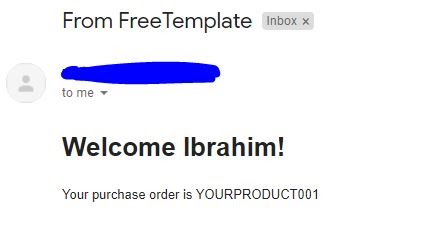FreeMarker is a template engine. It is an open source Java library, provided by Apache. Using FreeMarker developer can generate sample text like html, product description, email etc. All you need to add some variables where dynamic value will be assigned.
I will explain how to use FreeMarker in Spring boot framework. I will create an html email template to send dynamic email. I hope you will get basic idea about FreeMarker from this blog. Let’s start…….
Dependency
To use FreeMarker in Spring boot you need to add spring boot starter FreeMarker in your pom.xml.
<dependency>
<groupId>org.springframework.boot</groupId>
<artifactId>spring-boot-starter-freemarker</artifactId>
</dependency>After adding dependency We have to create an html template file (You can save template in any format). We will keep in default path /resources/templates. My Email template is given below…..
<html>
<head>
<title>Welcome!</title>
</head>
<body>
<h1>Welcome ${user.name}!</h1>
<p>Your purchase order is ${user.purchaseOrder}</p>
</body>
</html>Here you can see I have used some kinds of weird variable name. For Example ${user.name}. This is the syntax of using data variable. we will pass the value using those variables. You can find more types of syntax on https://freemarker.apache.org/docs/dgui_quickstart_template.html .
Now we will make a java class to create an object for template. After that we will use FreeMarker configuration object to to wire data with template. Finally we will get our desired string to send to users email.
DTO Class:
public class User {
private String name;
private String purchaseOrder;
//Getter, Setter
}Configuration:
import freemarker.template.Configuration;
@Autowired
private Configuration configuration;
public String getEmailHtmlText(User user) throws IOException, TemplateException {
StringWriter stringWriter = new StringWriter();
Map<String, Object> model = new HashMap<>();
model.put("user", user);
configuration.getTemplate(<Your_template.extension>).process(model, stringWriter);
return stringWriter.getBuffer().toString();
}Output